MT5 now has a spread adjuster but unfortunately, one still cannot adjust spread for real tick accuracy yet. Adjusting the spread lower to a more reasonable level by today’s standards is useful for alternate market crosschecks and making use of older data where the spread may be too large to be useful (even though the otherwise potential exploitable patterns may still exist.)
What we will do essentially is export tick data from TDS in a custom format: date-time, bid, bid (instead of date-time, bid, ask.) Currently, TDS does not allow us to have two bid columns when customizing the export so we need to use a text editor to edit the config file directly but don’t worry, it’s easy.
- Make sure you have a custom symbol created as needed in MT5, Tick Data Suit software, and your tick data downloaded that you want to have zero spread on. I’m also assuming you’ve already populated a custom symbol beforehand with data from TDS. If not then you’ll have to first create the custom symbol in MT5 and export the M1 data from TDS and import it into MT5 normally.
- In Tick Data Manager go to the export ticks tab of the target symbol and select “MetaTrader 5” format.
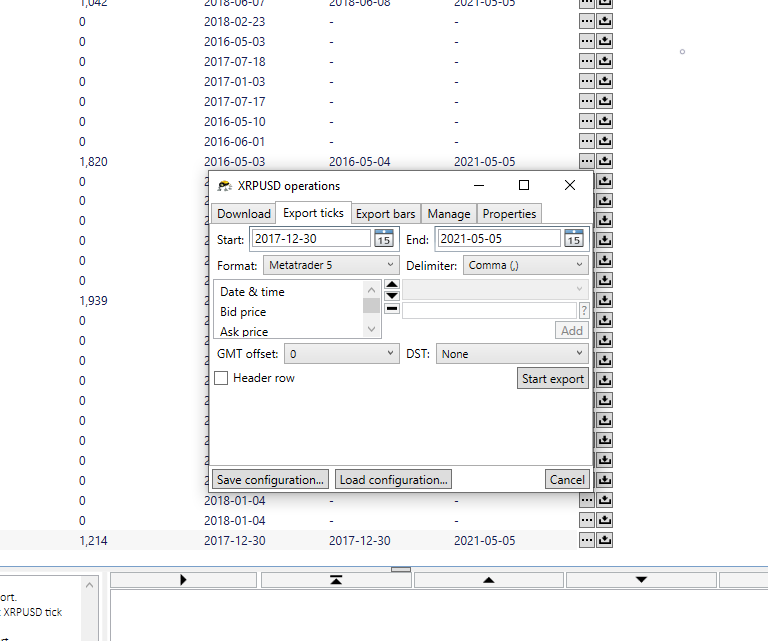
- Hit “save configuration” to save the config file somewhere, then, outside of Tick Data Manager, open the config file with a text editor. Note that in the screenshot there are three instances of the sequence “Ask” which are highlighted.
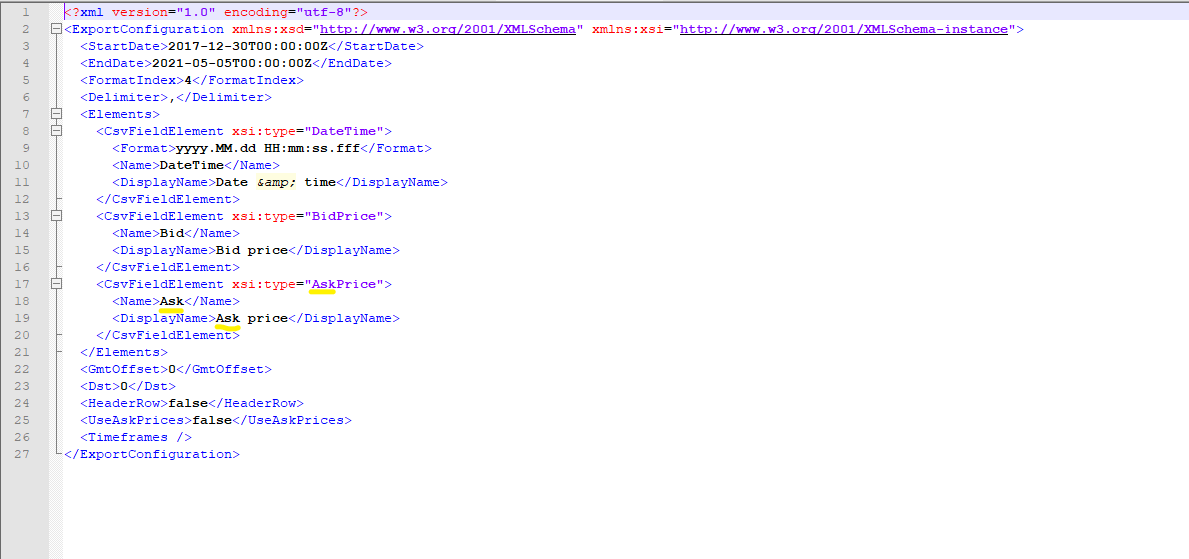
- Now we will change all three instances of the sequence “Ask” which are highlighted in the last screenshot to “Bid.”
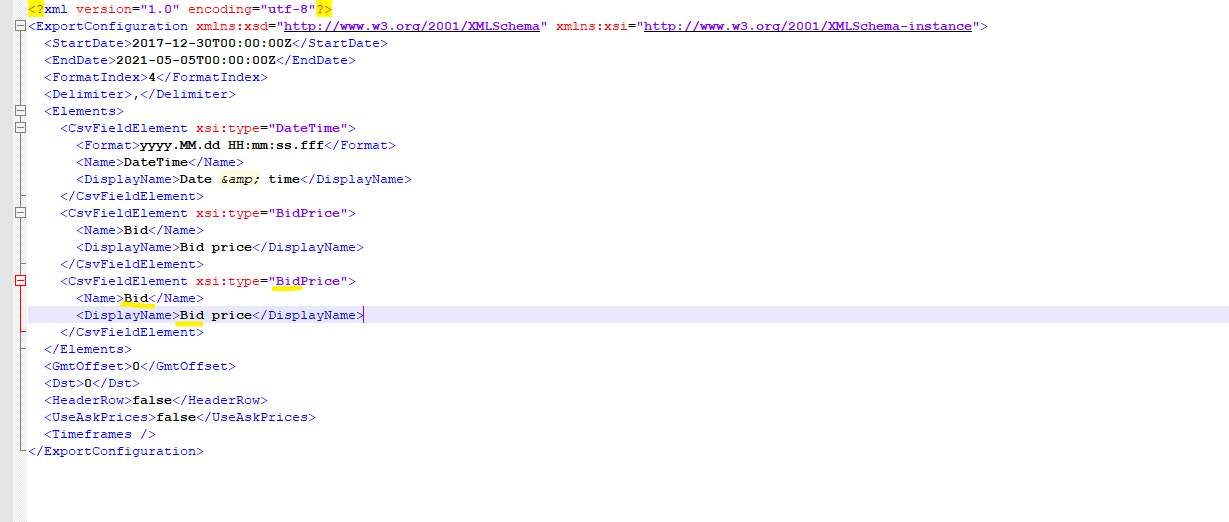
- Back to Tick Data Manager, load your modified config file, set your timezone correctly for your broker, and begin the export. Then import the tick data into MT5 and you’re done. You now have a dataset with a very low spread (zero.) Perhaps in the future, this process will be a little easier and more flexible due to the ever-improving Tick Data Suit software.



